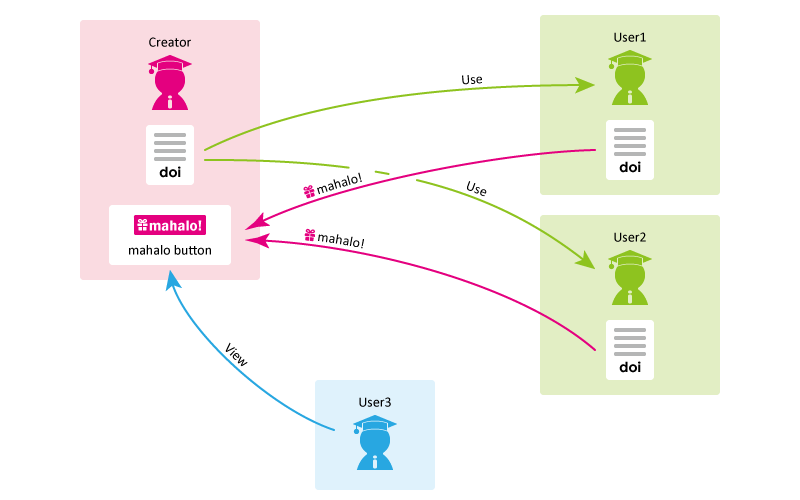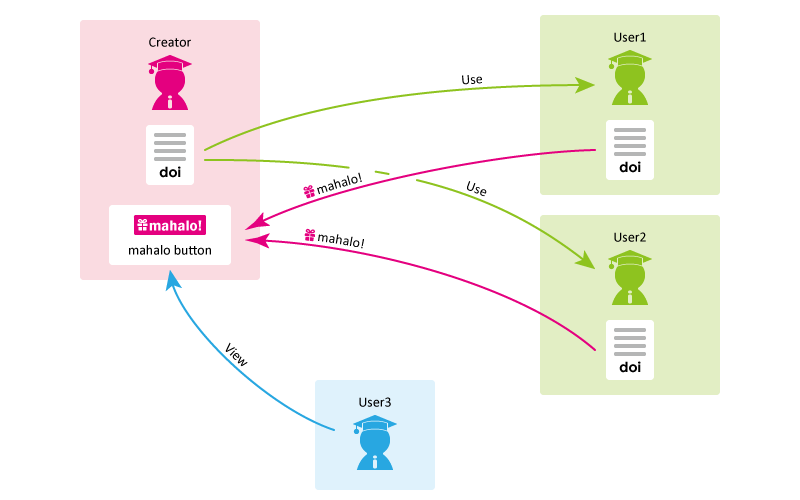Mahalo Button - Connecting Data Creators and Data Users as the "Network of Gratitude"
Official Website of Mahalo Button
Help
|
Concept
|
Use Cases
|
News
Help
Please refer to the following pages to know about the feature of the Mahalo Button.
-
Data Creators (Red)
-
Data Users (Green)
-
Potential Data Users (Blue)
Use Cases
-
Show Mahalo Messages for Global Soil Wetness Project Phase 3 Atmospheric Boundary Conditions (Experiment 1) | Mahalo Button
on
Global Soil Wetness Project Phase 3 Atmospheric Boundary Conditions (Experiment 1)
Concept
The purpose of the Mahalo Button is to connect data creators and data users as the "network of gratitude." In the field of Open Science, it is widely recognized that proper appreciation of the contribution of data creators using data citation and other methods is the very important challenge. Mahalo Button proposes a new solution to this challenge based on the idea of the "network of gratitude."
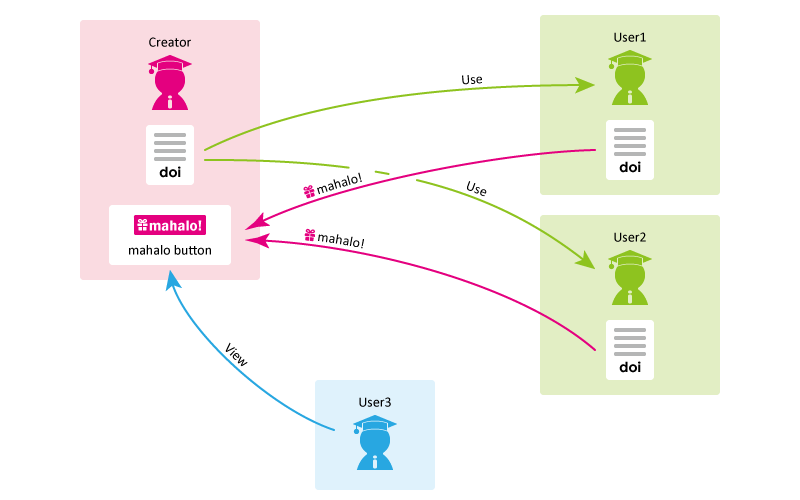
The network of gratitude consists of pay-back connections and pay-forward connections.
-
Pay-back connection: Data users can express gratitude to data creators by a button push, which is a popular action on today’s Internet (e.g. Like! button).
-
Pay-forward connection: If data users share methods and results on the dataset at the button, the promotion of results by data users can be considered as information sharing for potential data users, and data creators’ dataset landing page becomes a hub of information.
By utilizing identifiers such as DOIs (Digital Object Identifier), you can uniquely identify datasets and research results.
Thus, by growing a network of identifier-based appreciation, the Mahalo Button becomes not only a place to disseminate results about the dataset, but also a place to contribute to the community by sharing results.
Detailed Information
Please refer to the following pages for detailed information of the Mahalo Button.
-
Privacy Policy / Terms of use / License
-
Various Materials / Development Teams
News
- 2025-06-02
-
We made a significant update to the system. Major updates are summarized below.
- Enhanced bibliographic information displayed on Mahalo Card.
- AI models for AI support functions can now be changed.
- Linked reference cards in AI chat.
- Various functions have been added to the card creator's dashboard.
- Other improvements have been made to various functions.
- 2025-04-25
-
We made an update to the system to fix some bugs.
- 2025-04-08
-
We made an update to the system to improve the usage of Large Language Models.
- 2025-01-29
-
We made a significant update to the system. Various improvements have been applied to design and usability.
- 2024-08-04
-
We made a significant update to the system. Major updates are summarized below.
-
Changed the name of Mahalo Message to Mahalo Card.
-
Login is required to enter Mahalo Card and use AI functions.
-
AI support function for Mahalo Card input has been developed.
-
AI Chat function for Mahalo Button dataset use cases was developed.
-
External service was integrated for quick search of dataset use cases.
-
Added a function for multiple users to jointly manage Mahalo Button.
Please check Help for details.
- 2023-06-22
-
We updated the resolve DOI function for better stability.
- 2023-01-30
-
We improved the dashboard and related features of the Mahalo Button.
- 2022-09-30
-
We improved the design of the Mahalo Button and the workflow of creating buttons. We also started providing RSS for the latest information of buttons.
- 2022-05-18
-
Mahalo Button was updated.
- 2021-11-16
-
DIAS introduced the Mahalo Button, a service for sharing the usage of research data
- 2021-09-22
-
Mahalo messages given while you are logged in can be edited later. In addition, you can receive e-mail notification for new Mahalo messages giveen to your Mahalo bottons.
- 2021-09-15
-
Privacy Policy and Terms of Use were updated.
- 2021-07-01
-
Mahalo Button was released.
ROIS-DS Center for Open Data in the Humanities (CODH) started to use the Mahalo Button.